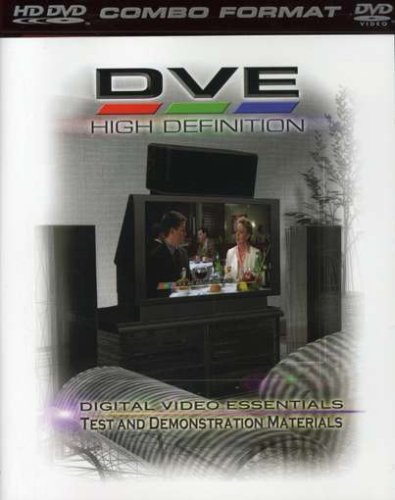
Digital Video Essentials: High Definition
Description
Originally created in High Definition, Digital Video Essentials is now coming to you in High DEfinition on HD DVD in both 1080p and 720p. As audiences turn to High Definition home theaters it becomes increassingly important to have the tools and the demonstration materials needed to optimize the quality and capability of the display. Developed by A/V legend Joe Kane, Digital Video Essentials offers and entire range of audio and video test signals for the all-inmportant home system tune-up. These test tracks can make the difference between an artificial-looking picture and poor sound and the amazing presentation quality and realisim you can only get from an HD DVD. HD DVD/Standard DVD Combo Disc Both SD and HD versions of DVE in one package The calibration tool for HD home theaters Includes one year free membership to online support community Future-ready for downloadable advanced content Dolby Digital Plus and Dolby True HD Calibration content Color filters for checking decoding Wide Screen 16x9 in SD and HD Audio-Dolby Digial 2.0 Surround Sound
Reviews
I**B
Very in-depth, Pretty Complicated
I haven't gone through all the tests for this DVD, but it took me a while to figure out how to even use it. The menu system doesn't seem very intuitive and I haven't found it very user friendly to say the least.Pros:-- Made my TV look sharper even though I've only gone through about 10 utilities-- Very in-depth tests for the TVCons:-- Not easy to use-- Menu system is poorly designed, it's not easy to navigate back and forth-- Complicated to use
A**M
an O.K. product
Well, I was anticipating a much improved picture from my Sanyo PLV Z5, as reviews on the projector showed out of the box color wasn't all that great. Well mine must have been the exception, as I only made one change. I thought the picture looked good before, I just wasn't sure about the colors. The color filter didn't seem to help much, I adjusted the setting up and down and couldn't find what the video explained to look for, so I put the settings back to the ones I had before I started. The shuttle launch at the beginning is pretty cool as others have mentioned, if only they cranked up the sounds of the engines lighting and the roar of the rockets as it leave the launch pad...just patriotic music...overall though this disc would definitely help if your settings were messed with or the default picture isn't all that great. At least I know my colors and picture are good.
C**N
Just what the doctor ordered!
For the longest time, I've just relied on my eyes to adjust my television sets. But that meant constantly changing color, contrast, brightness, even sharpness. I never thought of using a DVD to calibrate my TV. That is until I borrowed my dad's old Video Essentials DVD (released from the late 90's). And it was very helpful.So I decided to get one of my own...this new HD-DVD of Digital Video Essentials. It's amazing! Though they sometimes talk over my head a bit, the producers are extremely informative about television (and audio) technology. Consider their tutorial about sharpness settings, why they were originally created for monitors and why they are usually unnecessary for today's monitors.Brightness is incredibly easy to adjust thanks to the grey bar test screen. Contrast is pretty basic (nobody seems to make the ideal contrast test for my particular TV, but I judged it as best I could).They have blue, red and green color filters attached on one single card, making adjustments of color easy and convenient. I love the DVE's color test. There's no reason to believe you won't get your color just right after using their color bar and tint test. And if you prefer the older SMPTE color bar test (the one you used to see on you set when broadcasting ends at night), you can find it in their color tutorial. Just pause and use that one.Which reminds me...All the test patterns can be paused or will pause themselves in this video, which is more than can be said for the well-known Avia DVD. All the test patterns and informative tutorials really give this disc the edge among the calibration discs I've seen. I will admit, navigating through my dad's old VE was a nightmare. The producers have greatly improved their chapter selection choices on the DVE.Much negative has been said of the HD side of this disc and it's lack of instructions. But I don't see the big deal. You're pretty much supposed to watch the standard side to get the full tutorial, which you can view on your HD-DVD player. Heck, you can even use the standard side to calibrate your HD-DVD settings. I also have a standard DVD player so I worked on that one first (whose settings I transfer to my HD cable box settings as well). So remembering how to perform the adjustments for the HD side was easy, especially since much of the adjustments are extremely logical (make sure the very black bar disappears into the background, make sure all the blue bars match on the color test, etc).Finally, this disc includes a montage of images to observe once your settings have been adjusted, including impressive footage of a space shuttle in launch. This is featured on both sides of the DVD.Ever since I bought my new HDTV, I've struggled with the settings. It certainly looked "good" but something just wasn't right. Joe Kane is a name I had never heard of a month ago, but his DVE has completely opened my eyes. I was off on everything: color, contrast, brightness, sharpness...even my tint was incorrect! Now I'm viewing HD and standard-def the way it was intended. This DVE set me and my television straight!
M**R
A most excellent disappointment
I have the HD-DVD version of this disk, and it's incredibly hard torate.The SD side is much like the older "Video Essentials" disk. It's greatstuff. If you sit down and walk through the disk in order, they'lltake you by the hand and guide you through setting everything aconsumer is liable to be able to set on a TV set and the associatedaudio system to get the best results from your system. They provideall the test patterns you need, and the Red/Green/Blue filters aswell. They don't provide a sound meter, but that would raise the costof the disk significantly. The worst flaw is that the instructions areconfusing in a few places, as they try and explain how to adjustsomething both for sets that behave properly and sets that don't,requiring different instructions. This rates at least 4 stars, and isworth every penny the disk costs.On the other hand, there's the HD side of the disk. Nothing but testpatterns and demo material. No instructions whatsoever. They claimthat the entire instructional set is in 1080p - why isn't that on theHD side of the disk? My player also has troubles with the disk - noinfo displays, all I get for the various tests is "play all", with noway to select independent tests, and the tests don't seem to playproperly. I'm apparently not alone in this. Given that they tend topush the media, this shouldn't be a surprise. Giving this side twostars is generous.If you're spending money on an HD TV setup, this disk will be a greathelp. But don't waste your money on the HD-DVD version; get thestraight DVD one.
L**N
Recommend (but HD DVD player is required)
All as expected, very good, perfect.
B**N
be warned this item only plays in US
I am really annoyed that the listing does not make clear the item only plays on US equipment and after receiving my shipping e-mail only then i am informed of this. as a result I have to return the item at my expense before getting a refund. My first experience in many years of shopping with Amazon of shabby treatment. Buyer beware!!
C**D
Correct
Correct
R**W
Don't sell what you haven't got
I would love to review this product, however this is difficult as they still haven't sent it yet. No-one can justify taking this long to post a DVD.
F**H
BlueRay?! Ist doch eine HD-DVD
Versteheich nicht. Ansonsten habe ich die normale DVD bereits im Besitz und kann die Tests nur wärmstens empfehlen. Sehr viele Hintergrundinformationen, die das Wissen gut aufbereiten.
Common Questions
Trustpilot
4 days ago
2 months ago
